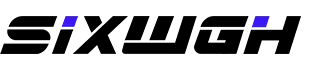language
English
العربية
বাংলাদেশ
Български
Hrvatski
Česky
Dansk
Nederland
 Esperanto
Esperanto
Slovenski
Filipino
Suomi
Français
Maori
 Shqiptare
Shqiptare
Georgian
 Euskara
Euskara
Deutsch
Ελλάδα
ישראל
इंडिया
Magyarország
Ísland
Indonesia
Irlanda
Italia
日本語
Sovensko
Հայաստան
한국
Kyrgyz
ປະເທດລາວ
 Zulu
Zulu
Latvian
Lithuanian
Luxembourgish
 Latinus
Latinus
Macedonian
Малайская
Maltese
Монгол улс
 Cymraeg
Cymraeg
ဗမာ
 தமிழ்
தமிழ்
नेपाल
Norge
ایران
Polska
Portugal
România
Российская
Србија
 Slovak
Slovak
Србија
 Slovak
Slovak
Bosanski
Slovenian
Беларус
España
Sverige
Точик
ประเทศไทย
Türk
Azərbaycan
Uzbek
 Afrikaans
Afrikaans
Việt Nam
language
19
2025
-
08
Enhance Home Security with Smart WiFi Light Switches: The Ultimate Guide
Author:
Enhance Home Security with Smart WiFi Light Switches: The Ultimate Guide
Table of Contents
- 1. Introduction to Smart WiFi Light Switches
- 2. What Are Smart WiFi Light Switches?
- 3. Benefits of Smart WiFi Light Switches for Home Security
- 4. How Smart WiFi Light Switches Work
- 5. Installation Guide for Smart WiFi Light Switches
- 6. Integrating Smart WiFi Light Switches with Smart Home Systems
- 7. Choosing the Right Smart WiFi Light Switch for Your Home
- 8. Common FAQs About Smart WiFi Light Switches
- 9. Conclusion: Elevating Your Home Security
1. Introduction to Smart WiFi Light Switches
In today’s world, enhancing home security has become a priority for many homeowners. As technology evolves, so does the scope of smart home devices that contribute to a safer living environment. One such innovation is the **Smart WiFi Light Switch**. These devices not only offer convenience and energy efficiency but also serve as a formidable tool in fortifying your home security.
2. What Are Smart WiFi Light Switches?
Smart WiFi light switches are advanced switches that connect to your home’s WiFi network, allowing you to control your lights remotely through a smartphone app or voice commands via smart home assistants like Amazon Alexa or Google Assistant. Unlike traditional light switches, these smart devices enable you to manage your lighting systems from anywhere, making them an essential component of a modern smart home.
3. Benefits of Smart WiFi Light Switches for Home Security
Embracing smart technology can significantly bolster your home security in several ways:
3.1 Remote Access and Control
With Smart WiFi light switches, homeowners can turn lights on and off remotely. This feature is particularly useful when traveling, as it creates the illusion of occupancy, deterring potential intruders.
3.2 Scheduling and Automation
Smart WiFi light switches allow you to set schedules for your lights, automatically turning them on at dusk and off at dawn. This automation enhances security by ensuring that your home is never completely dark, which can be inviting to burglars.
3.3 Integration with Security Systems
Many smart light switches can integrate seamlessly with existing security systems. For instance, if a security camera detects motion, you can program your lights to flash or turn on automatically, alerting you to potential threats.
3.4 Energy Efficiency and Cost Savings
Beyond security, these devices contribute to energy savings. By controlling your lights more efficiently, you can reduce your electricity bills while maintaining a secure environment.
4. How Smart WiFi Light Switches Work
Understanding the functionality of Smart WiFi light switches is crucial for maximizing their benefits.
4.1 Connectivity
Smart light switches connect to your home’s WiFi network, enabling communication between the switch and your smartphone or smart home hub. Most models require a compatible app, which allows users to control the switch remotely.
4.2 Voice Control
Many smart light switches are compatible with voice-controlled assistants, enabling hands-free operation. A simple voice command can activate your lights, providing convenience and enhancing security.
4.3 Mobile Apps
Users can download dedicated mobile applications that allow for detailed control over lighting, including dimming features and scheduling options. This level of control can further enhance security options.
5. Installation Guide for Smart WiFi Light Switches
Installing Smart WiFi light switches can be straightforward if you follow these steps:
5.1 Tools Required
- Screwdriver
- Wire stripper
- Electrical tape
- Voltage tester
5.2 Safety First
Before starting the installation, ensure the power is turned off at the circuit breaker to avoid any electrical hazards.
5.3 Remove the Old Switch
Carefully remove the old switch from the wall, making sure to note how the wires are connected. Use a voltage tester to confirm the power is off.
5.4 Connect the Smart Light Switch
Follow the manufacturer’s instructions to connect the smart switch using the existing wires. Typically, this involves connecting the live, neutral, and ground wires.
5.5 Secure and Power On
Once the connections are made, secure the switch back into the wall, restore power at the circuit breaker, and follow the app instructions to connect the switch to your WiFi.
6. Integrating Smart WiFi Light Switches with Smart Home Systems
Integrating Smart WiFi light switches into a broader smart home ecosystem enhances their functionality.
6.1 Compatibility
Ensure that the smart light switches you choose are compatible with your existing smart home devices. This can include compatibility with hubs like SmartThings or platforms such as Apple HomeKit.
6.2 Creating Scenes and Routines
Utilize your smart home app to create specific scenes or routines. For example, set a "Goodnight" routine that turns off all lights and locks your doors simultaneously.
6.3 Enhanced Security Features
Link your smart light switches with security cameras or motion detectors. When motion is detected, lights can automatically illuminate the area, acting as a deterrent to intruders.
7. Choosing the Right Smart WiFi Light Switch for Your Home
Selecting the appropriate Smart WiFi light switch involves considering several factors:
7.1 Compatibility with Home Wiring
Make sure the smart switch is compatible with your home’s electrical wiring. Some homes may require a neutral wire, while others may not.
7.2 User-Friendly App Interface
Opt for smart switches that come with an intuitive mobile app, allowing for easy setup and control. A good user experience is essential for maximizing the benefits of smart technology.
7.3 Additional Features
Look for features such as dimming capabilities, multi-switch control, or energy monitoring to enhance functionality and security.
8. Common FAQs About Smart WiFi Light Switches
8.1 Can I use Smart WiFi light switches without a neutral wire?
Yes, some models are designed to work without a neutral wire, but it’s essential to check compatibility with your home's wiring.
8.2 Do Smart WiFi light switches work during a power outage?
Typically, smart switches require power to function. However, they will often retain their settings and can resume control once power is restored.
8.3 Is it easy to install Smart WiFi light switches?
With basic electrical knowledge and following the installation guide provided by the manufacturer, most homeowners can install these devices themselves. However, consulting a professional is advisable for those uncomfortable with electrical work.
8.4 Can I control Smart WiFi light switches outside my home?
Yes, as long as your device is connected to WiFi, you can control your smart switches from anywhere using your smartphone app.
8.5 Are Smart WiFi light switches secure from hacking?
While no device is completely immune to hacking, ensuring your home WiFi network is secured with strong passwords and enabling two-factor authentication on your smart devices can significantly reduce risks.
9. Conclusion: Elevating Your Home Security
Incorporating Smart WiFi light switches into your home not only enhances convenience but also significantly boosts your home security. The ability to control lighting remotely, set schedules, and integrate with security systems makes these devices a must-have for any modern homeowner. By understanding their functionality and benefits, you can take proactive steps to safeguard your home and family. As technology continues to evolve, investing in smart security solutions represents a forward-thinking approach to home safety.
smart wifi light switch
Previous article