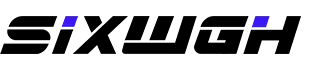language
English
العربية
বাংলাদেশ
Български
Hrvatski
Česky
Dansk
Nederland
 Esperanto
Esperanto
Slovenski
Filipino
Suomi
Français
Maori
 Shqiptare
Shqiptare
Georgian
 Euskara
Euskara
Deutsch
Ελλάδα
ישראל
इंडिया
Magyarország
Ísland
Indonesia
Irlanda
Italia
日本語
Sovensko
Հայաստան
한국
Kyrgyz
ປະເທດລາວ
 Zulu
Zulu
Latvian
Lithuanian
Luxembourgish
 Latinus
Latinus
Macedonian
Малайская
Maltese
Монгол улс
 Cymraeg
Cymraeg
ဗမာ
 தமிழ்
தமிழ்
नेपाल
Norge
ایران
Polska
Portugal
România
Российская
Србија
 Slovak
Slovak
Србија
 Slovak
Slovak
Bosanski
Slovenian
Беларус
España
Sverige
Точик
ประเทศไทย
Türk
Azərbaycan
Uzbek
 Afrikaans
Afrikaans
Việt Nam
language
10
2025
-
06
Exploring the User Experience of Tuya Smart Plug WiFi: A Comprehensive Guide
Author:
Exploring the User Experience of Tuya Smart Plug WiFi
Table of Contents
- 1. Introduction to Tuya Smart Plug WiFi
- 2. Key Features of Tuya Smart Plug
- 3. Setting Up Your Tuya Smart Plug
- 4. User Experience and Feedback
- 5. Integrating Tuya Smart Plug with Other Smart Devices
- 6. Security Features of Tuya Smart Plug
- 7. Frequently Asked Questions
- 8. Conclusion
1. Introduction to Tuya Smart Plug WiFi
In the rapidly evolving landscape of **smart home technology**, the Tuya Smart Plug WiFi stands out as a reliable option for enhancing everyday convenience and energy efficiency. This compact device allows users to control their electronics remotely, facilitating a more streamlined and automated home environment. Whether you want to turn off a lamp from the comfort of your bed or track energy consumption for your appliances, the Tuya Smart Plug offers a versatile solution.
2. Key Features of Tuya Smart Plug
The Tuya Smart Plug WiFi is packed with impressive features that cater to modern needs. Understanding these functionalities can significantly enhance user experience.
2.1 Smart Automation Capabilities
One of the standout features of the Tuya Smart Plug is its ability to automate devices. Users can schedule their appliances to turn on or off at specific times, aligning with their daily routines. This not only saves energy but also provides peace of mind, knowing that devices can be controlled even when users are away from home.
2.2 Energy Monitoring Functionality
With the growing emphasis on sustainability, the energy monitoring feature of the Tuya Smart Plug is particularly valuable. Users can track the energy consumption of connected devices in real time, allowing them to make informed decisions about their energy use. The app provides insights into usage patterns, which can lead to more sustainable practices.
2.3 Remote Control Options
The Tuya Smart Plug enables remote control through a user-friendly app. This functionality allows users to manage their devices from anywhere, utilizing WiFi connectivity. Whether it's turning off a fan left on by mistake or checking the status of a heater, remote access offers convenience and flexibility.
3. Setting Up Your Tuya Smart Plug
Setting up the Tuya Smart Plug is straightforward, making it accessible even for users who are not tech-savvy. Here’s a detailed guide to ensure a smooth installation process.
3.1 Step-by-Step Setup Guide
1. **Download the Tuya Smart App:** Available on both Android and iOS platforms, this app is essential for device management.
2. **Create an Account:** Users need to register or log in to access all features of the app.
3. **Plug in the Smart Plug:** Insert the Tuya Smart Plug into a power outlet and ensure that the indicator light is blinking, indicating that it is in pairing mode.
4. **Add Device in App:** Open the app, select "Add Device," and follow the prompts to connect the Smart Plug to your home WiFi network.
5. **Name Your Device:** Assign a name that reflects its function (e.g., "Living Room Lamp"), which will make voice control easier later on.
3.2 Troubleshooting Common Issues
While setting up the Tuya Smart Plug is typically seamless, users may encounter occasional issues. Here are some common troubleshooting tips:
- **Ensure WiFi is 2.4GHz:** The Tuya Smart Plug only operates on a 2.4GHz network; ensure your router is set to this frequency.
- **Reset the Smart Plug:** If connection issues persist, reset the device by holding the button on the plug until the LED light blinks rapidly.
- **Check App Permissions:** Ensure the app has the necessary permissions to access your location and WiFi settings.
4. User Experience and Feedback
Understanding how users interact with the Tuya Smart Plug can shed light on its practicality and effectiveness.
4.1 Real User Reviews
Feedback from actual users highlights both strengths and areas for improvement. Many users appreciate the flexibility and efficiency it brings to their daily routines. Comments often emphasize the ease of use and reliability of the app.
4.2 Pros and Cons of Using Tuya Smart Plug
**Pros:**
- **Ease of Use:** Simple setup and user-friendly app interface.
- **Energy Efficiency:** Helps users monitor and reduce energy consumption.
- **Versatile Automation:** Scheduling capabilities provide great flexibility.
**Cons:**
- **Limited to WiFi Connection:** Requires a stable internet connection to operate effectively.
- **Dependence on App:** Users need to rely on the app for most functions, which can be inconvenient at times.
5. Integrating Tuya Smart Plug with Other Smart Devices
The Tuya Smart Plug is not just a standalone product; it seamlessly integrates with other smart devices, creating a comprehensive smart home ecosystem.
5.1 Building a Smart Home Ecosystem
Integrating the Tuya Smart Plug with other Tuya-compatible devices (like lights, cameras, and sensors) can enhance overall home automation. Users can create scenarios where, for example, the lights turn on when the plug powers a device, or the security camera activates when a device is switched off.
6. Security Features of Tuya Smart Plug
In the age of smart devices, security is paramount. The Tuya Smart Plug incorporates various security measures to protect users' data and devices.
- **Encryption Protocols:** The device employs robust encryption methods to safeguard communication between the plug and the app.
- **User Authentication:** Multi-factor authentication options enhance account security, ensuring that only authorized users can control the devices.
7. Frequently Asked Questions
**Q1: Can I use the Tuya Smart Plug with any home appliance?**
A1: Yes, the Tuya Smart Plug can be used with most home appliances that do not exceed the maximum wattage limit specified by the manufacturer.
**Q2: Does the Tuya Smart Plug work with voice assistants?**
A2: Absolutely! The Tuya Smart Plug is compatible with voice assistants like Amazon Alexa and Google Assistant, allowing for hands-free control.
**Q3: How much energy can I save using the Tuya Smart Plug?**
A3: Savings vary by device and usage patterns; however, users often report noticeable reductions in their energy bills by managing appliance usage more effectively.
**Q4: What if I lose my internet connection?**
A4: The plug will operate as a standard outlet, but remote management features will be disabled until the internet is restored.
**Q5: Can I control multiple Tuya Smart Plugs with one app?**
A5: Yes, the Tuya Smart App allows you to manage multiple devices from a single interface, making it easy to oversee your entire smart home system.
8. Conclusion
The **Tuya Smart Plug WiFi** represents a significant advancement in smart home technology, offering users convenience, energy monitoring, and automation capabilities that enhance daily life. With a simple setup process, robust features, and a user-friendly app, it stands out as an essential tool for modern living. By integrating this device into your home, you not only embrace innovation but also take significant steps toward a more energy-efficient lifestyle. Whether you're a tech enthusiast or a casual user, the Tuya Smart Plug is worth considering for transforming your home into a smart ecosystem.
tuya smart plug wifi
Previous article