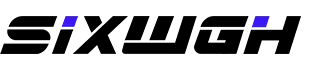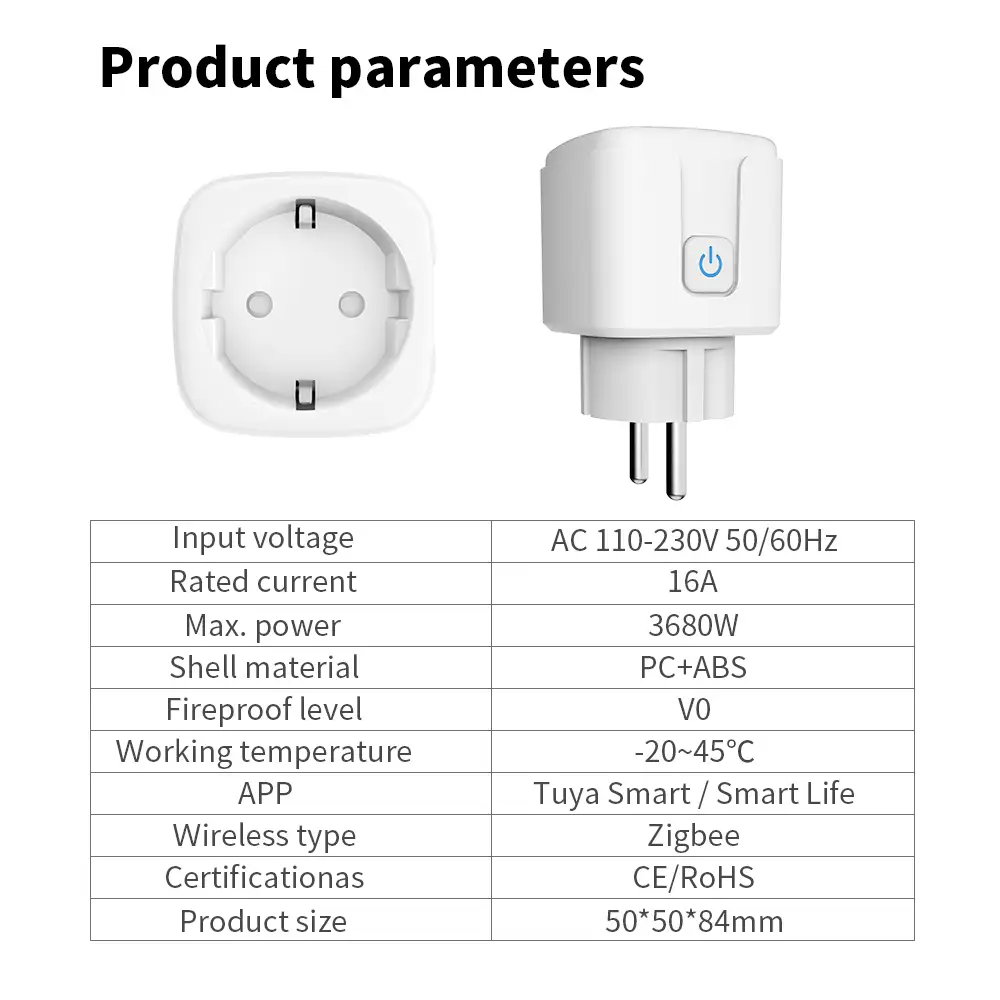The ZigBee gateway acts as a connection bridge, and the connectedZigBee devices and other wifi devices in the App are now forming theentire house link of the smart center




 Esperanto
Esperanto
 Shqiptare
Shqiptare
 Euskara
Euskara
 Zulu
Zulu
 Latinus
Latinus
 Cymraeg
Cymraeg
 தமிழ்
தமிழ்
 Slovak
Slovak
 Slovak
Slovak
 Afrikaans
Afrikaans








Tuya ZigBee smart socket EU plug socket wokrs with Alexa google home
Category:
Smart Socket
Tuya Zigbee smart socket
Retail Price
$ 13.5
-
Quantity
- 1 pcs
- 500 pcs
-
Load current
- 16A
- 20A
隐藏域元素占位
- Specification
-
Parameter
Input voltage AC 110-230V 50/60Hz Rated current 16A Max. power 3680W Shell material PC+ABS Fireproof level vo Working temperature -20~45℃ APP Tuya Smart / Smart Life Wireless type Zigbee Certificationas CE/RoHS Product size 50*50*84mm
Factory Description






Why Choose Us?
Keep improving product quality. Always strive for customer’s satisfaction
With the expertise and agility of industry leaders, we have the ability to drive innovation to influence our customers and partners.

The products can be made completely according to the customer's requirements, and we have our own factory.

High quality product and good price.

Good Pre-sale、on sale and after sales service.

Short delivery time. Exported all over the world, with rich experience.
FAQ
Smart Scenario
Sharing&Group Control
Voice Control
Energy Monitor&Timing Function
App Remote Control
Q:How to connect to app
Thank you for your trust in us. Please fill in your basic information in the information below, and we will process your message as soon as possible.
Shenzhen Wenhui Technology Development Co., Ltd.
Company address:401, No. 7, Xingye 3rd Road, Fenghuang Community, Fuyong Street, Shenzhen, Guagndong, China
E-mail:kevin.wu@sixwgh.cn
Contact Us